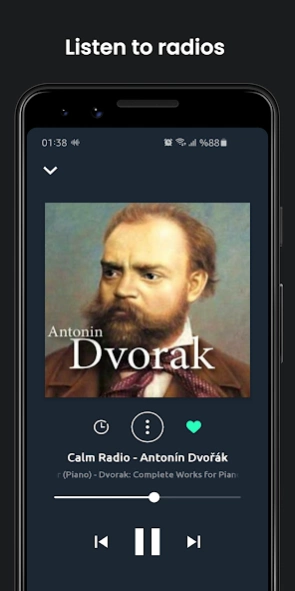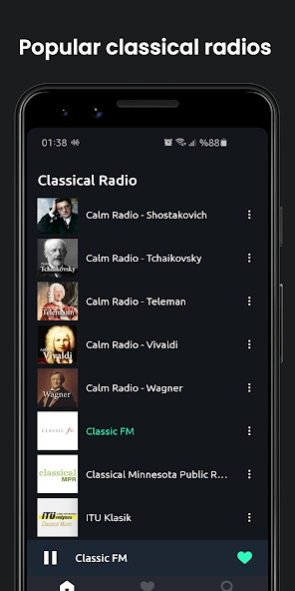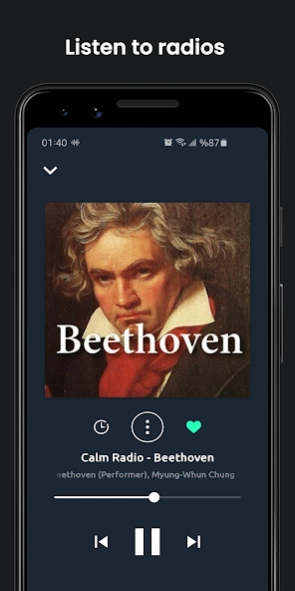Classical Radio 1.3.5
Free Version
Publisher Description
Classical Radio - If you love music, Classical Radio is for you. Play music, listen to radios
Classical music radios here ♪♫♪♫
Listen to the best online free classical music radio stations with Classical Radio 😎
Classical Radio is
-Simple
-Modern
-Free
-Online
-Live
-Internet radio
Main Features
✔️ Listen to live classical radios from anywhere in the world
✔️ Stream music from the app or in the background while you do other things
✔️ Save your favorite channels for quick and easy access later
✔️ Share your favorite tracks and channels easily
✔️ Explore many radios by searching
✔️ Use timer feature allows you to fall asleep to music without draining your data plan😴
You can listen to famous classical composers here like; beethoven, tchaikovsky, wolfgang amadeus mozart, debussy, erik satie, haydn, frederic chopin, igor stravinsky, pyotr ilyich tchaikovsky, charles ives, johann christian bach
Classical music radio channel list
- 20th Century
- 21st Century
- Bach
- Ballets
- Baroque Period
- Beethoven
- Brahms
- Cello Works
- Chamber Works
- Chopin
- Choral Works
- Classical Period
- Classical Piano Trios
- Classical Relaxation
- Concertos
- Contemporary Period
- Easy Classical
- Handel
- Harpsichord Works
- Haydn
- Medieval Period
- Mozart
- Operas
- Orchestral Works
- Organ Works
- Overtures
- Piano Works
- Renaissance Period
- Romantic Period
- Sacred Works
- Solo Instruments
- Solo Piano
- Sonatas
- String Works
- Symphonies
- Tchaikovsky
- Violin Works
- Vivaldi
- Wind Works
About Classical Radio
Classical Radio is a free app for Android published in the Audio File Players list of apps, part of Audio & Multimedia.
The company that develops Classical Radio is MostApps. The latest version released by its developer is 1.3.5.
To install Classical Radio on your Android device, just click the green Continue To App button above to start the installation process. The app is listed on our website since 2023-12-22 and was downloaded 11 times. We have already checked if the download link is safe, however for your own protection we recommend that you scan the downloaded app with your antivirus. Your antivirus may detect the Classical Radio as malware as malware if the download link to com.aydemir.radioapp.classical is broken.
How to install Classical Radio on your Android device:
- Click on the Continue To App button on our website. This will redirect you to Google Play.
- Once the Classical Radio is shown in the Google Play listing of your Android device, you can start its download and installation. Tap on the Install button located below the search bar and to the right of the app icon.
- A pop-up window with the permissions required by Classical Radio will be shown. Click on Accept to continue the process.
- Classical Radio will be downloaded onto your device, displaying a progress. Once the download completes, the installation will start and you'll get a notification after the installation is finished.